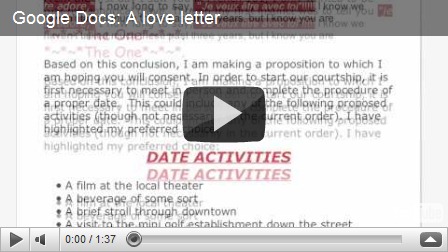Being back from Sydney for a while now trying to decode try to work out exactly what happened at Google teacher Academy and what it meant. I really enjoyed being in a larger city and especially one so beautiful and vibrant. A visitors experience will be different to a locals.
Our look at google maps and google earth was inspiring. “Our Earth” is a learning bonanza. Thanks Wendy Gorton. Perhaps as a result of this being in this new environment I found the maps information captivating. On reflection maybe other reasons like my long held belief in the power of visual language play a part. Below in a narrated Google Earth Tour I talk about some ways we learn through map/earth exploration.GTASYD from Media team on Vimeo.
Here is a video of howto make a Tour in Google Earth